
Calendars offer a nice user friendly interface which allow to plan ahead, manipulate events, duplicate them and much more.
By extending traditional applications, more than just events can be handled.
Introducing our calendar service. With this, ProActive Workflows&Scheduling offers more flexibility and a way to automatically synchronize the scheduler with your favorite calendar manager (Google Calendar, Thunderbird, Outlook, Apple Calendar, etc). This offer a new UI adapted for repetitive tasks, enabling more intuitive control through better visualization and simplified job handling (drag&drop). To use our calendar service, navigate to the scheduler, click on “calendar”, retrieve the url (generate it if needed) and use it to create a new calendar. It is possible to test this through our free online test platform.
After creating the calendar, every workflow in the scheduler will show in the calendar. It is possible to keep records this way. But, above that, every job scheduled in the future (by making use of the START_AT Generic Info or the Scheduled time tab of the scheduler’s Submit Job window) will appear in the calendar as well and synchronise with the scheduler.


If you have any questions about the calendar feature, feel free to contact us.
Exemples of use
Those jobs can be manipulated as events, meaning they can be rescheduled, repeated or deleted using only the calendar.
 |
| Rescheduling an event in the past will prompt the scheduler to execute it. |
 |
| After this, it will appear at the time of execution (not at the date it was rescheduled to). |
| The title of an event in the calendar will contain the Id of the associated job, its readable name, the name of its owner as well as the status. |
 |
| It is possible to repeat events according to complex and custom patterns. |
 |
| Repeating a task in the calendar will create duplicates in the scheduler. The repeated events in the calendar will then be automatically renamed to fit with the scheduler. |
Configuration
To use this functionality, the pa.calendar.protocol property in the scheduler.conf file (PROACTIVE_HOME/dist/war/scheduler directory) must be correctly configured, the setup script executed and the calendar-service started. More details in the documentation.
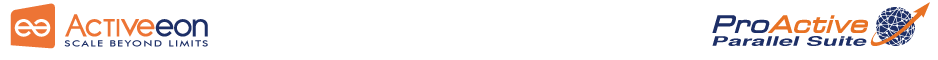
No comments:
Post a Comment