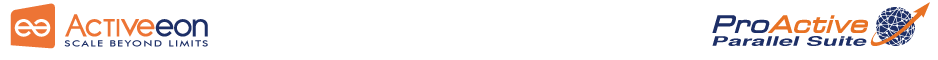The MC-SUITE project proposes a new generation of ICT enabled process simulation and optimization tools enhanced by physical measurements and monitoring that can increase the competence of the European manufacturing industry, reducing the gap between the programmed process and the real part.
Automatization of the full machining process using ProActive workflows
| Figure 1: The full machining process |
The workflow controls the complete execution of all tools involved in the virtual machining process and automatically manages file transfers between tool executions. Figure 1 depicts the graphical representation of the orchestration xml file.Using dataspaces is crucial since tasks are submitted to ProActive nodes that could live remotely. Therefore, required files by a task must be placed in the scheduler dataspace to be automatically transferred to the running task temporary dir. To achieve that, ProActive provides dedicated tags (transferFromUserSpace, transferToUserSpace,...). Moreover, files will be referred from the task script using the file name, i.e. without specifying the path.
This workflow suffers from a lack of automatization. Indeed, the CAD task pops up a GUI, requiring parameters to be set for the Himill configuration file generation. This step breaks the full procedure automatization. To tackle that, we proposed an updated version of the workflow by first, migrating all the CAD parameters in the workflow parameters section. This can be easily achieved since the orchestration code follows the xml syntax, clearly separated from the functional code.
removing the CAD task and the CAD installation path parameter. Then by adding a groovy section to dynamically generate the Himill configuration file according to the workflows parameters. Each task supports most of the main programming language, and we used Groovy which offers advanced methods to easily work with .ini files.
This workflow suffers from a lack of automatization. Indeed, the CAD task pops up a GUI, requiring parameters to be set for the Himill configuration file generation. This step breaks the full procedure automatization. To tackle that, we proposed an updated version of the workflow by first, migrating all the CAD parameters in the workflow parameters section. This can be easily achieved since the orchestration code follows the xml syntax, clearly separated from the functional code.
removing the CAD task and the CAD installation path parameter. Then by adding a groovy section to dynamically generate the Himill configuration file according to the workflows parameters. Each task supports most of the main programming language, and we used Groovy which offers advanced methods to easily work with .ini files.